Ooze is famous for its reliable smoking products. While in the era of product variety, Ooze has made an expected point for vape users specially.
Ooze provides a bunch of models of their different segmented vapes in the market such as Ooze Twist Li-ion Battery, Ooze Duplex Dual Extract Vaporizer, Ooze tanker 520 Thread Thermal Chamber Vaporizer Battery, Ooze Quad 510, Ooze Novex Extract Vape Battery, etc.
In this article, we will give you an emphasized manual about Ooze Vapes.
But don’t you think? You already have the product manual, so why would you need one again.
Well, the answer is simple. You know how to operate that from your user manual.
But they don’t teach you why you should do each step, how your device works and how to terminate any issue coming from your device.
A described manual makes you capable of troubleshooting unusual problems on your device.
So, Let’s get started.
Table of Contents
How to use Ooze pen – Proper instructions
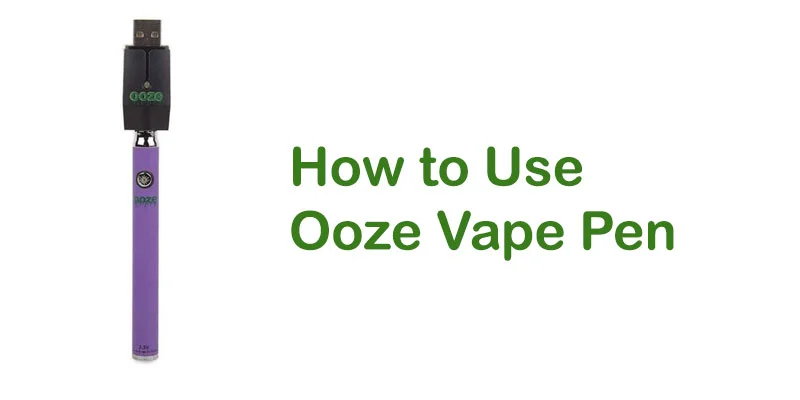
Opening The Box:
Once you open the box you get the Ooze device itself with its battery, assembled in one place. Packaging slightly differs from model to model.
Whatever, they include a smart charger in the box. Just twist off the charger and check the sieves in the cartridge and the battery thread is clean. If isn’t, clean it with a brush or paper towel. If the threads are not clean and you try to fit the joints. It would damage the threads permanently.
Simply proceed to screw the cartridge properly. Do not give extra pressure that can crack the screw mouth of the cartridge.
Turning the Vape On
Turn the battery on by clicking the power button 5 times within 2 seconds. You will see 3 times green blinking on the circle LED around the power button. This will break your device from factory hibernation.
This ring LED works as a notification light of your Ooze Vape.
Preheat Mode
Now to turn on Preheat Mode lick the power button twice. You will see a continuous blinking as the confirmation.
Again, if you ask, what is the preheat mode? It is a facility for continuous heating for 25 seconds without pulling a button. This can also be defined as the speed of 200%.
To turn it off before 15 seconds, click the button once and that is enough. Also keep in mind that, your Ooze has a runtime of 25 seconds at once.
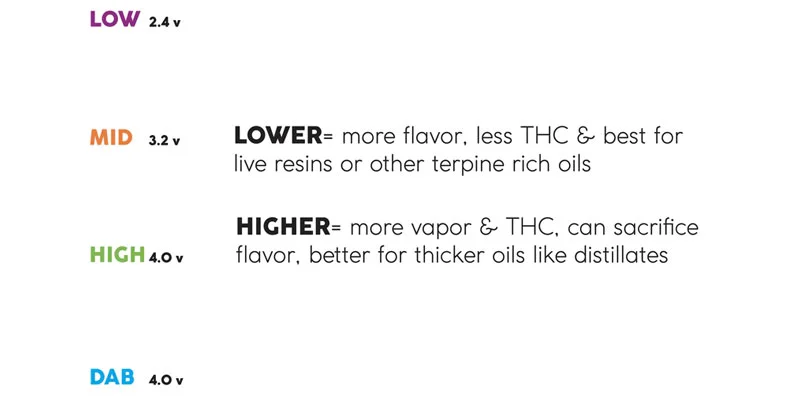
Voltage Settings
Your Ooze vape has voltage settings ranging from 3.3 volts to 4.8 volts.
It is recommended to start from 3.3 volts and continue to go way up. The recommendation is for health and device safety both. If you start to smoke with very high voltage at the very beginning, it may harm your health seemingly.
Even if you are an old smoker, you should start with a lower voltage for your health safety.
On the other hand, when you are starting your device for the first time, you should start from a lower pressure so that the vape gets itself adjusted to the pressure gradually.
Otherwise, a sudden high voltage starting for the very first time may harm your device. May create a spark, malfunction, or issues like a burnt coil.
So, better start from the lower voltage and keep going higher.
Charging the Vape
Not a harder task. Simply unscrew the cartridge and screw with the charger.
The charger must be connected with a USB wall plug. Basically, your Ooze charger is compatible with only wall plugs. It is true that you can use adapters for connecting elsewhere and charging it. And that method may also work properly.
But the recommendation is always going for authentic compatible wall chargers. Another thing that must be noticed is, checking the charger input and output.
A lot of users take a charger without reading the compatibility and specs. Seemingly that works fine. But using an incompatible charger for an excessively long time may harm your device battery. I degrade and sometimes dry the battery juice.
Also charging from the computer and other electronic devices and adapter bypassing will void your warranty.
So better to use compatible wall chargers such as Plasma Dual Wall USB Charger, TECHNOPLAY Mains USB Charger, Ameego USB charger, and similars.
Once you plug it into a wall charger or any power source, the vape body LED will blink to confirm the charging starting.
Meantime of charging you have to learn about the charger LED light meanings. Because your charger does have a LED light that can be of different colors to notify you about different charging conditions and warnings.
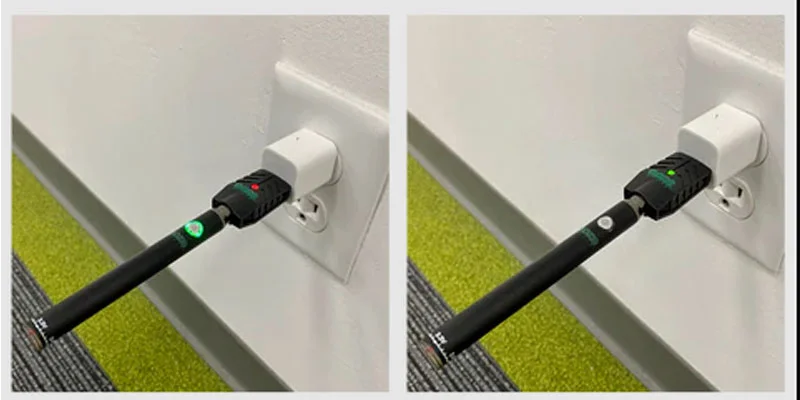
Charger LED Colour Codes
Your Ooze Vape charger can show you two different colors for different notifications:
Red
A red notification light means your device is out of charge and it still needs to be charged. It may be a battery low signal along with a charging notification. Red LED can clarify all notifications.
Green
Green actually means our device is good to go. It is fully charged or enough charged for use right now.
If the device is fully charged and is not taking charge anymore, it will show a green LED signal on the charger.
The main purpose of knowing the notification light details is to take the right step at right time. If you know the meaning of your device’s LED codes, you won’t ever forget what step should be taken at what time.
Out of these basic concepts, the users often don’t understand why their devices having issues.

For A Variety of Ooze Vape Pens
This is a certain thought that you can think out of the box. Basically, there are a bunch of models from Ooze in the market as we noted previously. Consider you are using one of them and then reading this article, you will have a question, Are these instructions compatible with all the devices?
Well, the answer will be “Yes”
Though there are vast varieties in the product section of Ooze, they are functionally the same. So, you can apply the instructions you get here in terms of all the models coming from Ooze. The confusion is clear.
If you think widely, you are gonna realize, that most of the Ooze products get started in the same method, have the same preheat mode functionalities, got the same voltage requirements, similar charging method, same LED color codes as well.
So, there is no way to get confused between different products, you can apply these instructions on any of those.
In the end, you do know all the starting tutorials, pros, and cons along with basic problem troubleshooting about your Ooze devices. Even if there are different models, they are very similar in their functionalities. As you are having the necessary ideas, hopefully, you won’t fall into any complex trouble with it anymore.