If you are a new Vuse ePen user and don’t know about the LED blinks, the situation may become confusing. Your device has a LED on its body that blinks to let you know about the device’s current situation such as battery status, performance, etc.
While using a Vape device like Vuse, you have to know your dab pen’s notifications, blinking, and error codes. The possible scenarios of your Vuse cart may be of different types.
You can find your Vuse showing green light while charging. It may flash white lights. Sometimes your Vuse alto may blink 3 times and 10 times either.
And if you don’t know what this means, you are surely gonna get confused. So, for your ease, we will be talking about Vuse green blinking here.
Let’s get started.
Table of Contents
Vuse Blinking Green
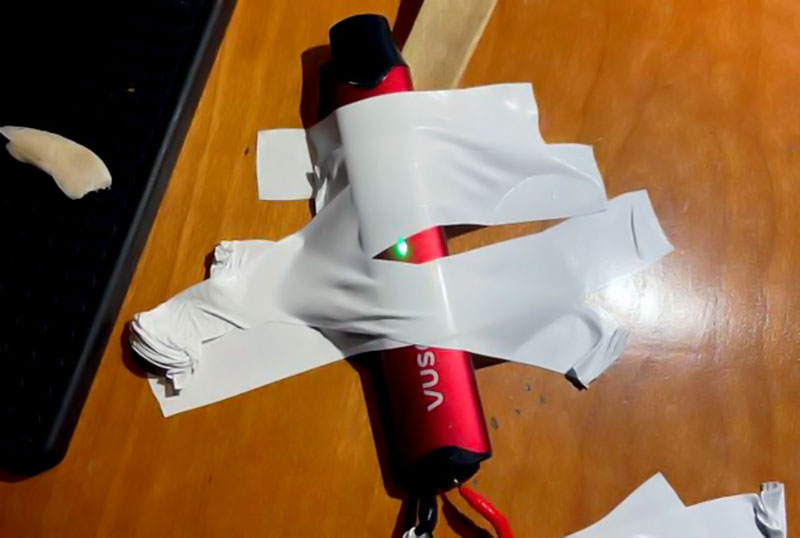
Vuse Blinking 10 Times: Battery Low

Your Vuse ePen may flash the green LED 10 times as a battery indicator.
Basically, this is not an error. This is just a usual notification to let you know that the dab pen needs to be charged.
The device is built in with its 350 mAh battery which is absolutely a sufficient one. But after a day of use, it gets finished and you may see your Vuse flashing the green light in the middle of its body. You just need to put it on charging and the blinking will stop.
The device will take around 70 to 80 minutes to charge to be full. Keeping the device on a charger for a very long period is never recommended.
Blinking 3 Times: Overheating or Short Circuit

Vuse is programmed with a safety standard that shuts down the device automatically at the time of risk. At this time, you will see it is blinking green 3 times.
- If the device goes through some short circuits, the device will start blinking green 3 times and shut itself down.
- Sometimes, the device may catch overheat, maybe to an internal error, the weather, or extreme use for a longer period of time. In this situation, it will show your 3 times green blinking and shut itself down.
To avoid this kinda issue, you have to keep in mind a few things;
- Use the device inside the safety limits.
- Do not use it extremely continuously in very warm outside weather.
- Most importantly, you have to keep your Vuse ePod clean and dry. The liquid should not go through the circuit and connections, under the cover.
- Also, avoid water spills on the vape.
- Falling on the floor may also damage it internally and make issues like overheating and sparks.
Vuse is a nicotine device, which contains highly flammable elements. So, overheating or short-circuit sparks can be deadly sometimes. That’s the reason the company provided this standard feature, to avoid any of those unwanted situations.
Now some more words out of the box, When you are puffing your Vuse, the green LED will be glowing solid white. And when you are done puffing it gradually decreases glowing. This is simply a notification that the vape is hitting.
This a very important reminder that the light and notification type may differ from device model to model. There are different versions as Vuse alto, Vuse Solo, or Vuse Vibe. Not all of those are internally completely similar functions.
Simply, in the Vuse ePod 2, you may see the light color is white. It will flash the white LED 10 times or 5 times when it’s time to charge the device.
As you can see, there are differences in the functionalities of the different Vuse models, you should have a clear idea about the model specification. If you are questioning, where you can find the legitimate idea about it?
Simply, read the device manually. With each device, you may find the Vuse Cartridge instruction and manual. Do read that properly.
Now let’s come to the conclusion, your Vuse vape cart has its green LED on the middle of the body. It indicates the device status to you. You may know if the battery is low, if there is any internal short circuit or overheating in it. If you have read the whole page carefully, you shouldn’t face any issues regarding these in further use. Still, if you find your Vuse device is blinking or flashing green unnecessarily, you can return and replace the device if possible. Because there is no fix in your hand for a faulty device.
Related Post: